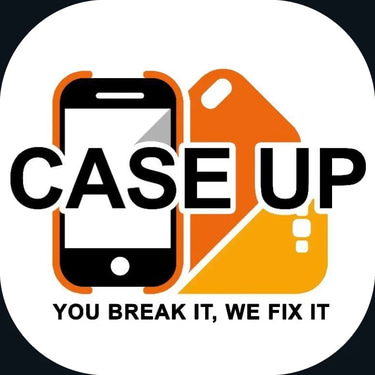How to Verify the Authenticity of Your Apple iPhone
6/6/20242 min read


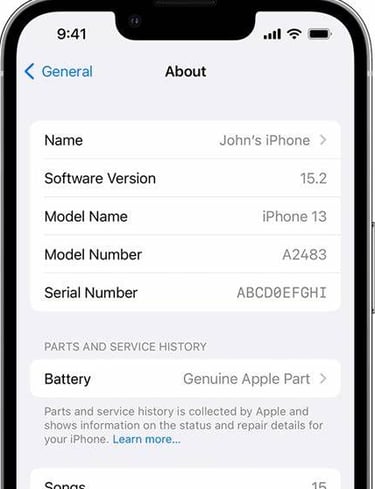
Introduction
In today's market, counterfeit electronics have become increasingly sophisticated, making it challenging for consumers to distinguish between authentic and fake products. This is particularly true for high-demand devices like Apple iPhones. Ensuring that your Apple phone is original and comprises genuine parts is essential for optimal performance and longevity. In this guide, we will walk you through the steps to verify the authenticity of your Apple iPhone.
Check the Serial & Model Number
The first step in confirming the authenticity of your Apple iPhone is to check its serial number. Each iPhone has a unique serial number that can be verified through Apple's official website. To find the serial number, go to Settings > General > About on your iPhone. Once you have the serial number, visit the Apple Check Coverage page and enter the number. If the device is authentic, the website will provide information about the warranty status and other details.
Finding the model number of your iPhone is easy. Tap on Settings > General > About and scroll down to the Model section. This setting will show you the nine-digit model number that you can use to determine the origin of your iPhone.
M – your iPhone is new
F– your iPhone is refurbished (refurbished by Apple or a carrier)
N – your iPhone is an Apple replacement phone
P – your iPhone was personalized with engraving
Inspect the Physical Appearance
Another way to determine if your iPhone is original is by inspecting its physical appearance. Authentic Apple iPhones have a high-quality build with precise finishes. Look for the Apple logo on the back of the device; it should be smooth and well-aligned. Check for any unusual gaps or irregularities in the casing, as counterfeit phones often exhibit poor craftsmanship. Additionally, the screen should be clear and bright, with no pixelation or discoloration.
Verify the Software
Apple's iOS operating system is unique to its devices, and counterfeit phones often run on modified versions of other operating systems. To verify the software, go to Settings > General > About and check the software version. Authentic iPhones will be running a genuine version of iOS. You can also ensure that the phone has access to the Apple App Store, as fake iPhones typically cannot download apps from Apple's official store.
Test the Features
Apple iPhones come with a range of features that may not be present in counterfeit devices. Test the device's camera quality, as genuine iPhones are known for their high-resolution cameras. Check the responsiveness of the touchscreen, and ensure that features like Face ID or Touch ID are working correctly. Additionally, test the device's performance by running multiple apps and checking for any lag or crashes.
Consult an Authorized Service Provider
If you are still unsure about the authenticity of your iPhone, consider consulting an authorized Apple service provider. These professionals can examine the device and confirm whether it is genuine and comprises original parts. They can also provide you with information about the device's history and any previous repairs it may have undergone.
Conclusion
Verifying the authenticity of your Apple iPhone is crucial for ensuring that you are getting a high-quality, reliable device. By checking the serial number, inspecting the physical appearance, verifying the software, testing the features, and consulting an authorized service provider, you can confidently determine whether your iPhone is original and contains genuine parts. Taking these steps will help you avoid counterfeit products and enjoy the full benefits of owning an authentic Apple device.