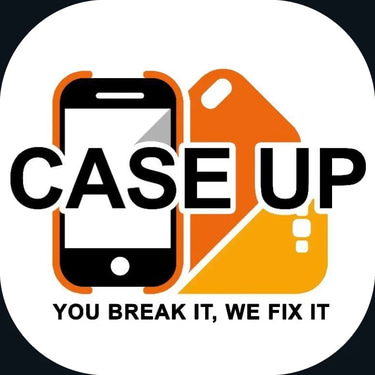10 Tips to Protect Your Mobile from Internal and External Problems: Insights and Trends in AI Mobile Technology
6/5/20242 min read



Introduction
In today's tech-driven world, mobile phones have become indispensable. They are not just for communication anymore but serve as a hub for our daily activities, from banking to entertainment. However, their widespread use also makes them susceptible to various internal and external problems. In this article, we will discuss ten effective tips to safeguard your mobile device and briefly explore advancements in AI technology within the mobile industry.
1. Use Strong Passwords and Biometric Authentication
One of the simplest and most effective ways to protect your mobile device is by using strong passwords and enabling biometric authentication such as fingerprint or facial recognition. These measures add an extra layer of security, making unauthorized access difficult.
2. Keep Your Software Updated
Regular software updates are crucial for the security and performance of your mobile device. These updates often include patches for security vulnerabilities and improvements in software functionality. Always ensure your operating system and apps are up to date.
3. Install Reputable Security Apps
There are numerous security apps available that offer features like antivirus protection, malware detection, and even theft tracking. Choose a reputable security app to provide comprehensive protection for your mobile device.
4. Avoid Public Wi-Fi for Sensitive Transactions
Public Wi-Fi networks are often unsecured, making them vulnerable to hacking attempts. Avoid conducting sensitive transactions, such as online banking or shopping, on public Wi-Fi networks. Use a VPN if you need to access the internet on such networks.
5. Be Cautious with App Permissions
When installing new apps, pay attention to the permissions they request. Only grant permissions that are necessary for the app's functionality. Unnecessary permissions can compromise your privacy and security.
6. Regularly Backup Your Data
Regular backups ensure that your data is safe in case of a hardware failure or a security breach. Use cloud storage or an external hard drive to regularly backup important data such as contacts, photos, and documents.
7. Use Encryption for Sensitive Data
Encrypting your data adds an additional layer of security, making it nearly impossible for unauthorized users to access your information. Most modern mobile devices offer built-in encryption features that can be easily enabled.
8. Disable Bluetooth and NFC When Not in Use
Bluetooth and NFC are convenient for wireless communication but can also be exploited by hackers. Disable these features when they are not in use to minimize the risk of unauthorized access.
9. Be Aware of Phishing Scams
Phishing scams often target mobile users through emails and text messages. Be cautious of unsolicited messages and avoid clicking on unknown links or providing personal information to unverified sources.
10. Regularly Monitor Your Device for Unusual Activity
Keep an eye on your mobile device for any unusual activity, such as unexpected battery drain or unfamiliar apps. These could be signs of malware or other security issues. Promptly investigate and resolve any suspicious activity.
AI Technology in the Mobile Industry
AI technology is transforming the mobile industry, offering advanced features such as intelligent personal assistants, enhanced security measures, and improved user experiences. AI-powered apps can analyse user behaviour, optimize battery usage, and even predict potential security threats. As AI continues to evolve, we can expect even more innovative applications in the mobile sector, making our devices smarter and more secure.
Conclusion
Protecting your mobile device from internal and external threats is crucial in today's digital age. By following these ten tips, you can significantly enhance the security and performance of your mobile phone. Additionally, advancements in AI technology promise to further revolutionize the mobile industry, offering new ways to safeguard your device and improve user experiences.